This article explains how to view and edit a record in XenDirect. By entering view mode, users can access detailed field-level information and, if needed, switch to edit mode without navigating back to the Results List.
Viewing an Existing Record
To view a record, follow these steps:
-
Choose a Content Area:
- From any Navigation Menu, select the content area where your records are located.
-
Search for Records:
- Use the search functionality to locate the desired records.
-
Click the [View] Button:
- In the Results List, click the [View] button next to the record you want to view.
- The [View] button is represented by a small sheet of paper icon.
-
No [View] Button Visible:
- If the [View] button is not visible, this indicates that you do not have permission to view the data.
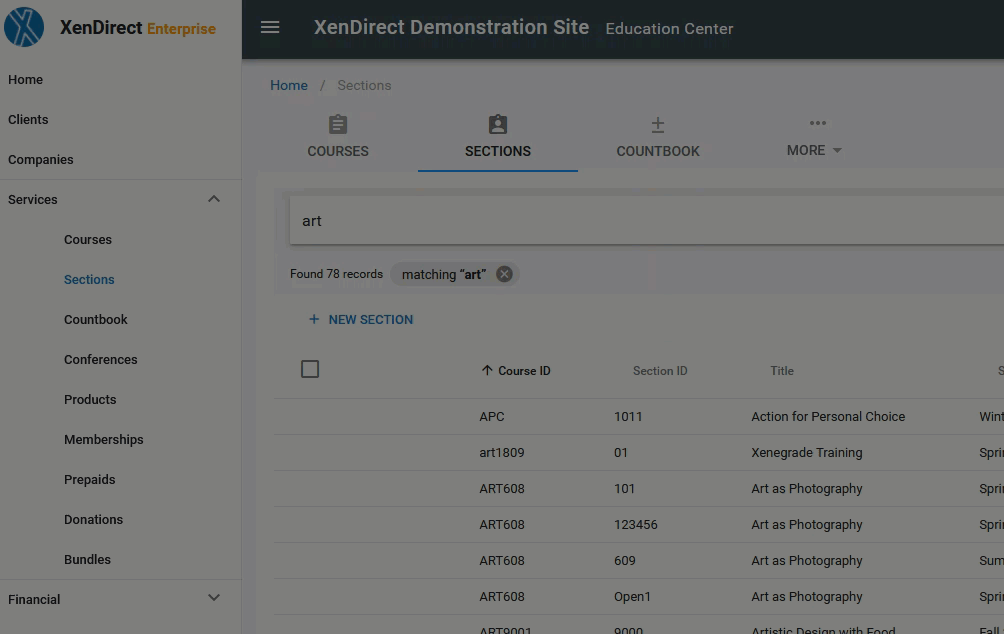
![]()
* If you want to open the eLearning lesson in a new tab, use Right-Click and select the "Open link in new tab" option.
Once you're in view mode, you can also switch to edit mode to make changes without returning to the Results List.
Conclusion:
Viewing records in XenDirect allows you to access detailed information, and you can easily transition to editing the record as needed. If you are unable to view a record, check your permissions. For further assistance, refer to related articles or contact support.