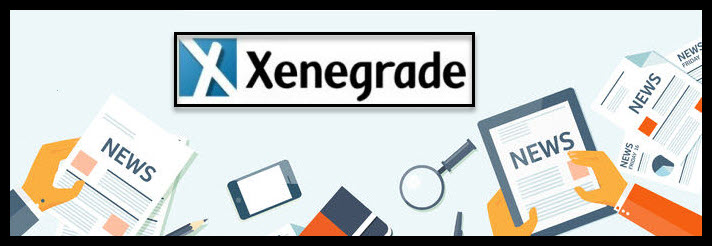
|
|
|
Customer survey to guide Release 3 transition as the countdown continues Xenegrade has published a short survey to gather information regarding:
Complete the online survey today! |
|
| Without a SendGrid conversion, emails cannot be sent Over the past year, Xenegrade has transitioned the XenDirect integrated email processing to a trusted vendor called SendGrid. Most all customers have completed this transition or have moved to their own SMTP server. Both options are available. But a few customers linger and have not yet performed the final steps to complete this process. Why is this important? Release 3 only supports either the use of SendGrid or your own SMTP. Without completing this setup process, emails cannot be sent using the Release 3 Admin module, WebReg module, or QuickTools module. When the final transition to Release 3 is complete, all modules must use either SendGrid or a local SMTP server. If you are unsure or have not yet completed the SendGrid setup process, please contact Xenegrade support via a support ticket for assistance. |
|
|
Export downloads are now live on InSight For users that often run the exports in Release 2, those exports are now available via InSight. Six different reports have been added following a similar design as Release 2. Making the export feature a part of InSight has advantages.
Read more... |
|
|
User permissions must be enabled when new InSight reports are added Why are new report permissions disabled? Like almost every new XenDirect feature, we are unaware of which users should have permissions to which data or process. By default, we deploy new features without user permissions to keep the security decisions within your organization. With 1,000s of XenDirect users and security concerns constantly expanding, Xenegrade relies on organizations to manage the security features of XenDirect. And as we get closer to the final transition to Release 3, additional security features are on their way. Want to read more about managing permissions? |
|
| Community Forum goes underutilized despite requests to create it It is common for Xenegrade Support staff to be asked how other users and other organizations handle certain situations. Sometimes they are even asked to provide contact information for other users. Both are great ideas, but not feasible. We often don't know the details of how others use XenDirect for specific purposes and are also unable to share contact information with other users. But there is a way for users to ask each other questions: the Xenegrade Community Forum. Although we personally think it is underutilized, the Community Forum provides connections with other users so that they can ask and share ideas together. The Community Forum has been around for several years, so if you have not joined or not visited in a while, take a look. Check out the Community Forum |
|
| The fix for the InSight report scheduler remains elusive There are times when computers and programming can be just utterly frustrating. The current issue with InSight Scheduled Reports is one of those. After more than three months of research and testing, we are still unable to resolve the issue preventing InSight Scheduled Reports from automatically emailing scheduled reports. Our team has worked on it. Programmers from outside Xenegrade have labored even more. And now we are about to try again with some new consultants. Hopefully, someone will see the issue one of these times, and the fix can finally be announced. We understand users are frustrated also. This great feature is useful, and many users have become dependent on it. We are doing our best and hope to have good news sooner rather than later. Thank you so much for being so patient on this elusive issue. |
|
|
InSight data caching to be enabled Like many areas of XenDirect, InSight is always being monitored for performance and feature improvements. One such feature is called "Data Caching". Currently, this feature is not enabled but is scheduled to be enabled on 8/16/2021. This feature was previously enabled for a short time but was soon turned off until an issue related to filters could be understood and resolved. What does data caching do? In this case, an auxiliary memory is used from which higher-speed retrieval of data is possible. What differences will I see? Filters and reports should load faster. However, newly entered data may not be in the report results depending on the cache time involved. With cache times set low, the benefits are high and the risks of missing data are low. In either case, a [Refresh] button displays in the InSight toolbar which will override the cache and refresh the latest data. Want to read more? |
|