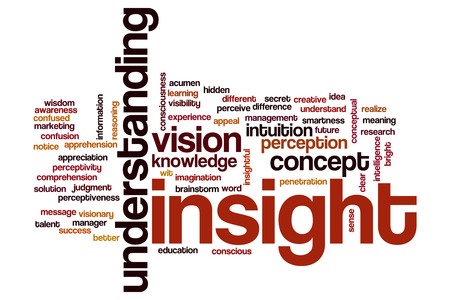| |
|
New InSight Datasources Deployed March 3rd |
| |
On March 3, a series of new and modified data sources were deployed for InSight. These additions and modifications include some new fields as well as some upcoming features in XenDirect. Historically, we deploy datasource modifications as needed, but new datasources deployment occurs about two times a year. This latest deployment of new datasources is the first since March 2021. For a detailed list... |
|
|
|
Technical Support to Modify the System Timeout Setting |
|
| |
On Sunday, March 20, Xenegrade technical staff will review the current timeout setting of all customers. If the setting is greater than 60 minutes, the value will be modified to equal 60 minutes. When Release 3 was launched, we made the change to the maximum value allowed for the inactive time out setting. This setting decision was based on some common industry standards for security settings. However, over the past few months, some customers who never altered their current setting value that is greater than 60 minutes have experienced some timeout anomalies. Modifying this value to the maximum value should resolve those issues. There is no action you need to take. If your current value is greater than 60 minutes, our technician will make that change. If you choose to set the value less than 60 minutes, you can make that change at any time before or after the technician completes the process. |
|
| |
|
Reminder About the New Status Website and Subscription |
| |
Reminder, if you have not seen or subscribed to the new Service Status website, please consider doing so. This new website displays up-to-date server issues or scheduled maintenance that affect user access to XenDirect. We developed this site to communicate with users on a timely and large scale basis. One of the key features of the status site is your ability to subscribe to the automated email list. Every time an update is made to the status site, all subscribers will receive an automated email related to the status update. Xenegrade support staff can now update the status of a service area, and users will get immediate notification of the event. Visit the site... |
|
| |
|
TIP: Using a Default Filter to Speed Up Page Loading |
| |
The ability to set default filters was introduced in Release 3. For several of the main data areas, like Client and Sections, you can set a default filter that automatically filters the results list when you initially navigate to that data area. One of the benefits of using a default filter is to reduce the number of records the results list needs to search before it displays. In fact, you can even set the filter to open with no records at all. Using this method, your results list will open significantly faster when compared to opening the list with all the data. Since default filters are unique to each user, you can use this feature to make XenDirect unique for you. Some users even change their default per session. Give it a try! Read more... |
|
| |
|
New Community Forum Being Launched on the Support Center |
| |
If you recently tried to navigate the Xenegrade Community Forum, you probably have noticed that the site has been disabled. We disabled the site for two reasons. The source we used to develop the site stopped supporting the application. Secondly, we found the site significantly underutilized. However, we are in the process of developing an alternative. By next Monday, you will see a new section of the Support Center dedicated to a Community Forum. This forum will allow users to communicate and share with other users about various topics related to XenDirect or community education in general. The forum won't be a place for users to submit support requests as that already exists. As soon as the site is enabled, users will be able to see the questions submitted by users and the comments by other users. The Community Form rules and guidelines will be posted for all to read. We hope you find this new forum useful. |
|
| |
|
|