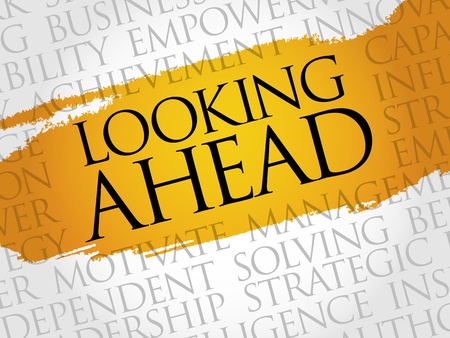| |
|
Update on the Release 2 Phase Out Process |
| |
The phase out process for Release 2 has been extended through June 30, 2022. This extension will allow some users additional time to make the transition as well as for Xenegrade program engineers to continue to make improvements and additions to Release 3. Here are the highlights of this extension;
|
|
| |
|
Two-Factor Authorization Now Available in Release 3 |
| |
With the increase in demand for security features, XenDirect (Release 3) now has Two-Factor Authorization available. You can enable this login security feature now. Two-factor authentication is when a user must provide two pieces of evidence to verify their identity to gain access to an app or digital resource. Two-factor authentication is used to help protect against hackers by ensuring that digital users are who they say they are. You may also see this called Multi-Factor Authentication (MFA). For more information... |
|
|
|
Server Status Website is Now Live |
|
| |
When there are server issues or scheduled maintenance that affect user access to XenDirect, communication to users is one of the most difficult to accomplish on a timely and large scale basis. To make that effort faster and more efficient, Xenegrade has launched a new server website to display the status of the main service areas of XenDirect. One of the key features of the status site is your ability to subscribe to the automated email list. Every time an update is made to the status site, all subscribers will receive and automated email related to the status update. Xenegrade support staff can now update the status of a service area, and users will get immediate notification of the event. Xenegrade is excited to improve this level of service notification and customer satisfaction Want to read more? |
|
| |
|
Upcoming Changes You Should Know |
| |
In December 2021, we announced a few upcoming changes that users should be aware of and prepare for. Here are those three previous announcements:
Send Email Changing to Using List to Send The current Send Email process in Release 3 uses saved filters as the parameters for sending emails. That cumbersome process will be changing to the use of saved lists. Instead of choosing a filter, users will select from lists they have created and saved. The new list method will simplify the process. In addition, the lists will be used as the precursor to the Scheduled Email feature also being added to Release 3. Both of these changes will have more options than existed in Release 2. Admin Module Will Use a Cart Method When Adding Assignments If you are accustomed to seeing (or using) the shopping cart in the WebReg module, efforts are underway to change the Add Assignment workflow operate more like that shopping cart. This change will make adding assignments easier and also allow for users to create a cart for a clients, save it, and then come back to it later. There will also be a similar change to the WebReg module. Once completed, Admin users will be able to view the client's WebReg cart and, if needed, even complete the purchase process. AutoExpense Being Added to Release 3 When a user wants to change the Course Code of an existing Assignment in Release 3, the upcoming change will require the use of a Transfer Assignment workflow. No longer will users be able to manually change the Course Code field on the existing Assignment record. Snapshots and Dashboards Making Their Debut to Release 3 Release 2 users are very familiar with the extent that snapshots are used throughout the system. Release 3 users will soon be able to experience that same quick access to metrics. Additional InSight Data Source Fields and Tables Several new data sources and fields will be deployed in March. Many of these new data source elements are related to new data fields added to XenDirect since the last data source update in 2021. Users that have questions about these changes can submit a support ticket for more details. |
|
| |
|
Still Seeking Snapshot and Dashboard Input |
| |
The ability to view important metrics at a glance is becoming the standard. With the increasing demand to make decisions smarter and faster, users want the XenDirect snapshots and dashboards to be relevant, immediate, and easier to read. Here is an opportunity for users to let us know what metrics are the most important in their daily work. Our design and building process for the snapshots and dashboards of XenDirect Release 3 will be based on user input. Program engineers are working on these now with the first ones scheduled to be release in April 2022. Your input will have a direct effect on that design. Use this link to access the online survey . Feel free to share the survey URL with your staff for their input as well. And don't hesitate to add more any time you think of a new metric that would benefit your decision-making. Thank you in advance for your input! |
|
| |
|
TIP: The Difference Between Adding a New Payment and a Multi-Pay Transaction |
| |
Users have two methods by which they can add invoice payments: New (single payments) or Multi-Payments. They both serve a purpose and operate slightly differently. New Payment Using the [New] button to enter a payment adds a single transaction for a single assignment no matter how many assignments are on the invoice. This process works best when adding a payment transaction from the past or one that may be outside the standard payment methods. Some fields, such as accounts, do not auto-populate using this method. Multi-Payments This method allows a user to add one payment transaction that can cover multiple assignments and invoices at the same time. This is the most common and fastest method to enter payments. Some fields will auto-populate, such as accounts. |
|