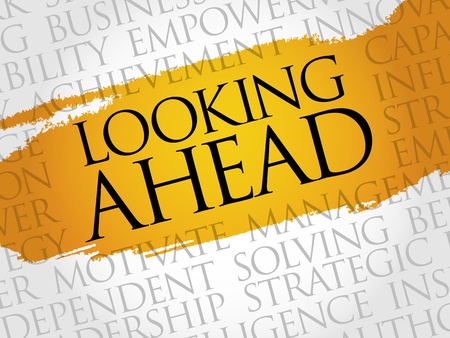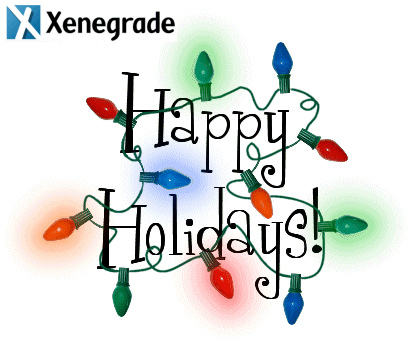| |
|
TouchNet TLink Payment Gateway Added to Release 3 |
| |
The TouchNet TLink payment gateway has been added to the Release 3 Admin module. Organizations using TouchNet TLink can now process payments through the Multi-Payment workflow in the Admin module. One of the big differences of the TouchNet TLink payment gateway from many others is that the client is redirected to an external payment processing page when making a payment. That process always poses a huge challenge to designing and testing the gateway processing. Even after 200 programming and testing hours, there is always the concern that when deploying to a production site something may be different than we accounted for. TouchNet TLink users should report any processing issues they experience. |
|
| |
|
URLs for Multi-Year Database Customers are Changing |
| |
For customers that have different databases per program year or have some prior year databases separate from their current year, a change is coming in early January. Currently, access to prior year databases is through a select list option on the current year database login. The upcoming change will be a separate URL and login per database year. This change benefits users in several ways.
|
|
| |
|
Client Search Filter Addition Allows for Last, First Name Search |
| |
The keyword filter option on the Client results list has a new option. Users can search by last name and first name in the keyword search field. It works like this. This version of the name search seeks both the last name and first name match. This version is triggered by the comma between the last name and first name entered as "last, first". The fields are a match where the search string is located at the start of the last name and first name. Examples:
|
|
| |
|
Upcoming Changes You Should Know |
| |
In the first quarter of 2022, three changes will be deployed that users should be aware of and prepare for. On the surface, these changes may seem insignificant. But for some, these changes may mean a change in the way they perform certain program and administrative duties. Users that have questions about these changes can submit a support ticket for more details. Single WebReg Payments When a payment is recorded via the Admin module, the payment is split one record per course code. However, when a payment is recorded via the WebReg module, the payment is split one record per invoice line item. The upcoming change will make the process of recording payments in the WebReg module match the process of the Admin module. Resolving this difference corrects several issues. First, this change makes the process the same for both modules. Second, and probably far more important, refunds from purchases made via the WebReg module become easier. Send Email From Address Restrictions If your email setup is SendGrid or SMTP, allowing the use of return email address outside your domain exposes organizations to possible liability risks. The upcoming change will restrict the return email addresses to only those that match your approved domain. This change affects the Admin, WebReg, and QuickTools modules. For SendGrid Sites: The restriction will be automatic. The domain restriction will be based on an entry in system settings. This is a requirement when using SendGrid. For SMTP Sites: The restriction will be optional and based on an entry in system settings. If not enabled, the organization assumes full responsibility and liability for misuse of FROM address in email sent through Xenegrade systems. Changing Assignment Course Codes Restriction When a user wants to change the Course Code of an existing Assignment in Release 3, the upcoming change will require the use of a Transfer Assignment workflow. No longer will users be able to manually change the Course Code field on the existing Assignment record. This method of transfer resolves the issues of the related data in other tables such as payments, invoices, case notes, and more. There are fifteen other tables that are related to the Client Assignment record. The Transfer Assignment workflow reduces the possibility of a broken connection with any of these other tables. |
|
| |
|
Snapshot and Dashboard Survey Seeks User Input |
| |
The ability to view important metrics at a glance is becoming the standard. With the increasing demand to make decisions smarter and faster, users want the XenDirect snapshots and dashboards to be relevant, immediate, and accurate. Here is an opportunity for users to let us know what metrics are the most important in their daily work. Our design and building process for the snapshots and dashboards of XenDirect Release 3 will be based on user input. We are targeting January 2022 to release the first embedded snapshots and dashboards in Release 3, so your input will have a direct effect on that design. Use this link to access the online survey. Feel free to share the survey URL with your staff for their input as well. And don't hesitate to add more any time you think of a new metric that would benefit your decision-making. Thank you in advance for your input! |
|
| |
|
Thanksgiving Holiday Schedule |
| |
Xenegrade will be closed on Thursday and Friday, December 23-24 and 30-31, 2021, so that staff can observe the Christmas and New Year's holidays with their families. The office will reopen for a full week on Monday, January 3, 2022. As usual, if there is an emergency where accessing XenDirect is unavailable, submit a support ticket via the support center using the predefined emergency process. All of us at Xenegrade wish you a very Merry Christmas and all the best wishes possible for the New Year. |
|